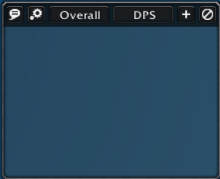ShaguDPS
ShaguDPS is a customizable damage and healing meter. It tracks combat performance, providing detailed statistics on damage, healing, and more.
Installation
GitAddonsManager
The easiest way to keep ShaguDPS up to date is by using GitAddonsManager.
- Add the Repository: Add the following URL to GitAddonsManager: https://github.com/shagu/ShaguDPS.git
- Select the Branch: Ensure that the master branch is selected.
- Update: Using GitAddonsManager, you can check for and install updates for all your AddOns with a single click.
Manual Installation
If you prefer manual installation, follow these steps:
- Go to the main page of the repository.
- Click the <> Code dropdown and download the repository as a
.zip. - Unpack the
.zipand rename the folder toShaguDPS, removing the-mastersuffix. - Move the folder into your
Interface/AddOnsdirectory and restart the game.
Git Links
Commands
| Command | Description |
|---|---|
/sdps
|
Print the addon commands |
/sdps visible 1
|
Show the main window (0 or 1) |
/sdps width 180
|
Set the width of the DPS window |
/sdps height 17
|
Set the height of bars |
/sdps bars 8
|
Number of bars displayed |
/sdps trackall 1
|
Track all nearby units (0 or 1) |
/sdps texture 2
|
Choose status bar texture (1-4) |
/sdps pastel 1
|
Use pastel colors (0 or 1) |
/sdps backdrop 0
|
Show/hide window backdrop |
/sdps lock 1
|
Lock window to prevent moving |
/sd toggle
|
Toggle visibility of the main window |
Configuration
- Display Settings: Adjust window visibility, size, texture, and colors via
/sdpscommand. - Tracking Scope: Choose whether to track all units or only selected targets.
- Data Persistence: Save data across sessions or reset with
/sdps reset.
Range Control
Since ShaguDPS relies on combat log data, range limits the information collected. To increase the combat log range (default 40 yards) to 200 yards, run:<syntaxhighlight lang="lua"> /run for _,n in pairs({"Party", "PartyPet", "FriendlyPlayers", "FriendlyPlayersPets", "HostilePlayers", "HostilePlayersPets", "Creature" }) do SetCVar("CombatLogRange"..n, 200) end </syntaxhighlight>
Preview
Settings:
Meter:
Key Features
- Parses combat log data to monitor damage and healing.
- Supports customizable display and tracking options.
- Compatible with various UI mods.
- Range control for combat log data collection.
- Provides commands for quick configuration.