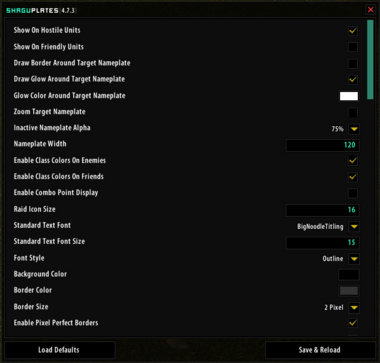ShaguPlates
Nameplate addon featuring castbars, class colors and much more.
How to Install
- Download Latest Version
- Unpack the Zip file
- Rename the folder "ShaguPlates-master" to "ShaguPlates"
- Copy "ShaguPlates" into Wow-Directory\Interface\AddOns
- Restart Wow
Git Links
Commands
- /shaguplates, /splates or /sp to access the options panel.
- Click V to show enemy nameplates.
- Click CTRL+V to show nameplates for all NPCs and players (enemies and allies).
- Click Shift+V to show only friendly NPCs/players.
Preview
Options:
Nameplate:
Features
- Class Colors on nameplates healthbar make it easy to notice all different classes around you.
- Hidden Healthbars on specific units like Totems, Critters and many others can be enabled to reduce the screen clutter.
- Zoom & Glow Effects on the current target can be enabled to easily detect whats important.
- Health Values on nameplates are detected based on the damage you deal and can be shown on the healthbar.
- Debuffs & Durations are shown below each nameplate if configured. All debuff-durations are based on a built-in database and may not always reflect the actual duration to 100%.
- Debuff Caches can be activated on the nameplates, to make it remember the debuffs it had while it was the target. Those are also updated when you hover the nameplate with the mouse cursor.
- Debuff Filters help to only display those debuffs that are relevant for you.
- Combo Points can be enabled to show up on the nameplates.
- Cast Bars are displayed on each nameplate where a cast was detected.
- A Lot of Options help to customize the nameplates to perfectly fit your needs. Choose your own fonts, font sizes and font styles. Apply your own colors, borders and resize the plates to your favorite sizes...
- Vanilla Only options, such as non-blocking mouse look when right-clicking on nameplates and overlapping health bars can be enabled.
- Elite and Rare identifier are displayed as "+" and "R" (or "R+") on the nameplate as soon as a unit has been detected to be either one of those.
- SuperWoW support allows to have better nameplates and accurate castbars, even on units that share the same name.