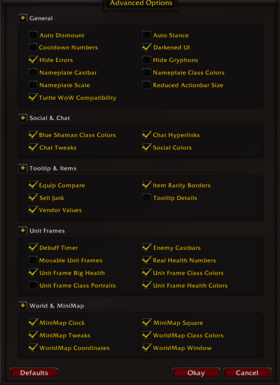ShaguTweaks
A collection of tweaks and enhancements to the Default UI
How to Install
- Download Latest Version
- Unpack the Zip file
- Rename the folder "ShaguTweaks-master" to "ShaguTweaks"
- Copy "ShaguTweaks" into TWow\Interface\AddOns
- Restart Wow
Optional: ShaguTweaks-extras
Git Links
Preview
Menu:
Options:
Features
- Auto Dismount Automatically dismounts whenever a spell is casted.
- Auto Stance Automatically switch to the required warrior or druid stance on spell cast.
- Blue Shaman Class Colors Changes the class color code of shamans to blue, as known from TBC+.
- Chat Hyperlinks Copy website URLs from the chat, transforms CLINKs into real items and handles quest and player links.
- Chat Tweaks Allows to scroll using the mouse wheel, enables sticky chat channels and repeats message on arrow up.
- Cooldown Numbers Display the remaining duration as text on every cooldown.
- Darkened UI Turns the entire interface into darker colors.
- Equip Compare Shows currently equipped items on tooltips while the shift key is pressed.
- Unit Frame Health Colors Change health text color based on its value.
- Real Health Numbers Estimates health numbers, and shows numbers on player, pet and target unit frames.
- Hide Errors Hides and ignores all Lua errors produced by broken addons.
- Hide Gryphons Hides the gryphons left and right of the action bar.
- Item Rarity Borders Show item rarity as the border color on bags, bank, character and inspect frames.
- MiniMap Clock Adds a small 24h clock to the mini map.
- MiniMap Square Draw the mini map in a squared shape instead of a round one.
- MiniMap Tweaks Hides unnecessary mini map buttons and allows to zoom using the mouse wheel.
- Movable Unit Frames Player and Target unit frames can be moved while "Shift" and "Ctrl" are pressed together.
- Nameplate Castbar Adds a castbar to the nameplate based on combat log estimations.
- Nameplate Class Colors Changes the nameplate health bar color to the class color.
- Nameplate Scale Makes all nameplates honor the UI-Scale setting.
- Reduced Actionbar Size Reduces the actionbar size by removing several items such as the bag panel and microbar
- Sell Junk Adds a “Sell Junk” button to every merchant window, that sells all grey items.
- Social Colors Show class colors in Who, Guild, Friends and Chat.
- Enemy Castbars Shows an enemy castbar on target unit frame.
- Debuff Timer Show debuff durations on the target unit frame.
- Tooltip Details Display health, class color, guild name, guild rank and current target on unit tooltips.
- Unit Frame Big Health Increases the healthbar of the player and target unitframe.
- Unit Frame Class Colors Adds class colors to the player, target and party unit frames.
- Unit Frame Class Portraits Replace unitframe portraits with class icons.
- Vendor Values Shows the vendor sell values on all item tooltips.
- WorldMap Class Colors Show class colored circles on world and battlefield map.
- WorldMap Coordinates Adds coordinates to the bottom of the World Map.
- WorldMap Window Turns the world map into a movable window. The map can be scaled with "Ctrl" + Mousewheel.