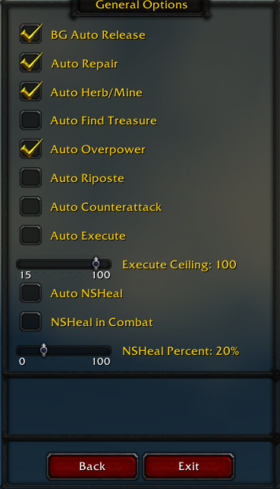AsmoMOD
AsmoMOD is a comprehensive addon designed to automate and enhance gameplay. Features include automatic breaks for crowd control effects, swiftmend monitoring and automation, auto-repair, group management, battleground automation, and more.
Installation
Manual Installation only
- Go to the main page of the repository.
- Click the <> Code dropdown and download the repository as a
.zip. - Extract the .zip file, move the AsmoMOD folder from inside the AsmoMOD_v1.931 folder to your
Interface/AddOnsdirectory - Restart the game.
Git Links
How to Use
Enabling Features
- Open the options menu via
/asmoor the minimap button. - Toggle desired features (Auto Repair, Auto Group, Auto BG, Auto Resurrection, etc.).
- Adjust thresholds (percentages) for NS-Heal, Swiftmend, and Emergency Swiftmend.
- Enable or disable auto features individually for fine control.
Manual Activation
- Use macros with the commands above for quick manual triggers.
- For auto-casting, just press any hotbar key or switch targets after enabling features.
Commands
| Command | Description |
|---|---|
/asmo
|
Opens the addon options menu. |
/asmomap
|
Toggles the minimap button. |
/nsheal
|
Casts Nature’s Swiftness + Healing Touch/Wave. |
/nslight
|
Casts Nature’s Swiftness + Chain Lightning. |
/feigntrap
|
Uses Feign Death + Freezing Trap. |
Note: For automatic features like auto-break, Swiftmend, or mana conservation, you must press any key on your hotbar or switch targets for the spell to execute.
Preview
Key Features & Usage
Auto Break Effects
- Automatically uses abilities like Berserker Rage, Will of the Forsaken, or PvP trinkets to break fear, stun, charm, sleep, roots, and other impairing effects.
- Priority order varies by class/race:
- Gnomes: Use Escape Artist for roots/slows.
- Dwarves: Use Stoneform for poisons.
- Works seamlessly in combat to free you from CC effects.
Swiftmend Monitoring & Automation
- Tracks your last 5 HoTs (Healing Touch, Rejuvenation, Regrowth) with visual bars.
- Clicking on a bar casts Swiftmend on that target instantly.
- Auto-casts Swiftmend when:
- Conservation Threshold: Target's health drops below a set percentage at the end of the HoT.
- Emergency Threshold: Target's health drops below a set percentage regardless of HoT remaining.
- Emergency Swiftmend can be configured for player-only or any party member.
Mana Conservation
- Cancels healing spells if your target’s health is above a set percentage, conserving mana for critical moments.
Automation & Lazy Features
- Auto repairs gear upon talking to a vendor.
- Auto joins groups, battlegrounds, and releases in BGs.
- Auto accepts resurrection, summons, and resurrects.
- Auto-casts Find Herbs, Minerals, or Treasure.
- Reset your group with a button.
- Auto use Riposte, Execute, Overpower, Counterattack, NS-Heals, Feign Death + Trap.
- Emergency Swiftmend on yourself if health drops below a set threshold.