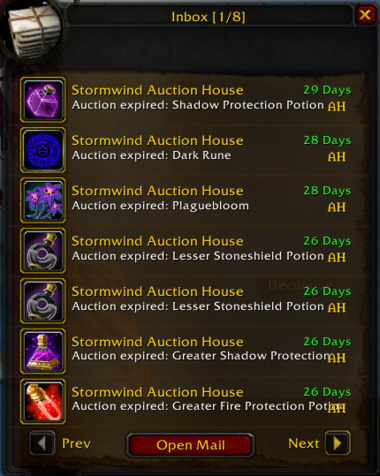TurtleMail
An extension to the Blizzard mail interface which automatically opens mail, mail multiple items, autocomplete recipient names, shows collected gold.
How to Install
GitAddonsManager
The easiest way to keep TurtleMail up to date is by using GitAddonsManager.
- Add the Repository: Add the following URL to GitAddonsManager: https://github.com/Otari98/TurtleMail.git
- Select the Branch: Ensure that the master branch is selected.
- Update: Using GitAddonsManager, you can check for and install updates for all your AddOns with a single click.
Manual Installation
- Visit the GitHub link you find, then click the green <> Code button, and select Download ZIP.
- Use 7zip to extract the zip into your
TWow/Interface/AddOns - Rename the TurtleMail-master folder to TurtleMail
Git Links
Usage
- Right-Click on inbox items to loot the gold, loot the item and destroy the letter, in that order, if any.
- Right-Click or Left Drag to add inventory items to the attachments.
- Right-Click to add inventory items to the trade frame.
Note that COD is always ignored when opening, both automatically as well as by Right-Click.
Preview
Features
- Automatically opens mail, very rapidly
- Mails multiple items at once, very rapidly
- Autocompletes recipient names
- Icons to show if mail was returned or is from
- Shows collected gold from opened mails
- Apply COD to 1st or all mails