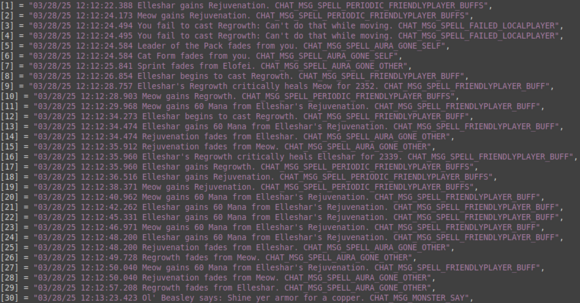CLog
CLog records combat and chat events into a log file. It helps players analyze combat interactions, chat occurrences, and other in-game events.
Installation
GitAddonsManager
The easiest way to keep CLog up to date is by using GitAddonsManager.
- Add the Repository: Add the following URL to GitAddonsManager: https://github.com/Cabro/CLog.git
- Select the Branch: Ensure that the master branch is selected.
- Update: Using GitAddonsManager, you can check for and install updates for all your AddOns with a single click.
Manual Installation
If you prefer manual installation, follow these steps:
- Go to the main page of the repository.
- Click the <> Code dropdown and download the repository as a
.zip. - Unpack the
.zipand rename the folder toCLog, removing the-mastersuffix. - Move the folder into your
Interface/AddOnsdirectory and restart the game.
Git Links
Commands
| Command | Description |
|---|---|
/clog
|
Toggle combat logging on or off. Starts or stops recording. |
/clog clear
|
Clears the current combat log entries. |
Notes:
- When recording is active, events such as combat, NPC speech, emotes, and other chat messages are logged with timestamps.
- Log files are saved in your SavedVariables folder (
WTF\Account\ACCOUNTNAME\SavedVariables\CLog.lua).
Registering Events:<syntaxhighlight lang="lua">
function CLog_Register()
-- Register all desired events for logging -- (see your existing CLog_Register function for full list)
end </syntaxhighlight>Unregistering Events: <syntaxhighlight lang="lua"> function CLog_Unregister()
-- Unregister all events -- (see your existing CLog_Unregister function)
end </syntaxhighlight>
Preview
Log file:
Optimization
Event Registration Optimization
Instead of calling RegisterEvent for each event separately, define all event strings in a table and register/unregister them in a loop. This reduces code duplication and improves maintainability.
Example:<syntaxhighlight lang="lua"> local CLogEventsList = {
"PLAYER_REGEN_ENABLED", "PLAYER_REGEN_DISABLED", "CHAT_MSG_MONSTER_SAY", "CHAT_MSG_MONSTER_YELL", -- add all other event strings here
} </syntaxhighlight>
Registering:<syntaxhighlight lang="lua">
local function CLog_Register()
for _, event in ipairs(CLogEventsList) do CLogFrame:RegisterEvent(event) end
end
local function CLog_Unregister()
for _, event in ipairs(CLogEventsList) do CLogFrame:UnregisterEvent(event) end
end </syntaxhighlight>