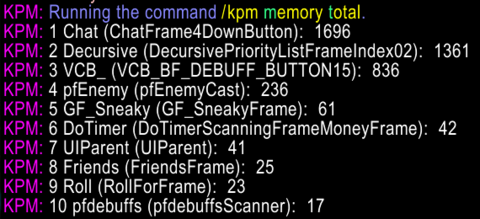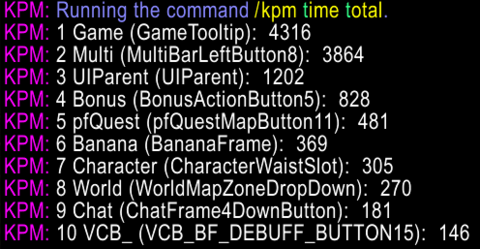KLHPerformanceMonitor
KLHPerformanceMonitor tracks the memory creation and CPU usage of all the mods running. You can print out a list of the top 10 mods, for memory usage or CPU time, in total or in the last 30.
Installation
Manual Installation only
- Go to the main page of the repository.
- Click the <> Code dropdown and download the repository as a
.zip. - Extract the .zip file, move the KLHPerformanceMonitor folder from inside the KLHPerformanceMonitor_v3.1 folder to your
Interface/AddOnsdirectory - Restart the game.
Git Links
Commands
| Command | Description |
|---|---|
/kpm load
|
Start the performance monitor |
/kpm time total
|
Display total CPU time since activation |
/kpm time recent
|
Display recent CPU time (last ~30 seconds) |
/kpm memory total
|
Show total memory used since start |
/kpm memory recent
|
Show memory used in last ~30 seconds |
How to Use
Enabling and Starting the Monitor
- To start monitoring, type:
/kpm loadThis activates data collection and takes a few seconds to gather initial stats.
Viewing Performance Data
- To see CPU time usage:
/kpm time total— Shows total CPU time since monitoring started./kpm time recent— Shows CPU time over the last ~30 seconds. - To see memory usage:
/kpm memory total— Shows total memory used since monitoring started./kpm memory recent— Memory used in the last ~30 seconds.
Preview
Memory Total:
Time Total:
How It Works
- The addon hooks into all UI frames'
OnUpdateandOnEventhandlers. - It groups frames by their initial name segments (e.g., "KLHTM", "CT_RA", "DUF_") to categorize resource usage.
- It provides a list of the top 10 categories/mods consuming resources, showing:
- The rank (1-10)
- The category/mod name
- An example frame name in that category
- The current resource usage (time in ms or memory in KB)
Important Notes
- Performance Impact: Because it hooks many frames (~3000), it may slow down your system slightly.
- Default State: Disabled for performance reasons; activate with
/kpm load. - Data Grouping: Frames are grouped based on the first few characters of their names, helping you identify resource-heavy addons or mods.