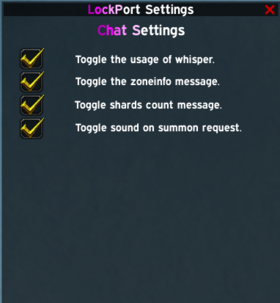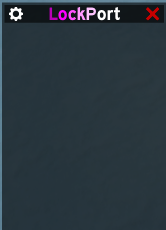LockPort
Warlock Raid Summon Assistant.
How to Install
- Visit the GitHub link you find, then click the green <> Code button, and select Download ZIP.
- Use 7zip to extract the zip
- Move the LockPort folder into your TWow/Interface/AddOns
- Restart the game
Git Links
Commands
- /lockport help - Shows commands in chat.
- /lockport show - Shows the current summon list.
- /lockport zone - Enables or Disables including Zone information in summoning messages.
- /lockport whisper - Enables or Disables whispering the target when summoning.
- /lockport shards - Enables or Disables shard count message when you summon.
- /lockport settings - Opens the settings window.
- /lockport sound - Enables or Disables the sound on summon request.
Preview
Settings:
Summon list:
How it works
- You must be in a raid group.
- If someone types 123 in Yell, Whisper, Party, Raid, or Raid Leader the Player name gets added to the LockPort list and is synced across all LockPort users.
- Any user added to the list will also trigger a sound alert to let the Warlocks know someone is on the list (Sound is subject to change).
- Left-click to move the frame.
- Type /lockport to show or hide the LockPort Window.
- Left click to Summon.
- Ctrl-left-click to target the player.
- Right-click to remove.
- If no player is on the list the frame is hidden again (type /lockport to manually show).