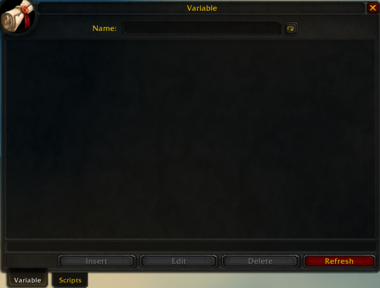MyDebug
myDebug is designed for addon developers and advanced users. It provides powerful debugging tools, including a variable tree viewer, script editor and executor,
Installation
Manual Installation Only
- Download this zip: myDebug_1.3.zip
- Unpack the
.zipinto yourInterface/AddOnsdirectory and restart the game.
Usage & Commands
Toggling the Debug Tools
- Key Binding: Use the "Toggle Debug Tools" key binding to show or hide the debug window.
Accessing the Debug Window
- The debug window appears as a movable frame with two main tabs:
- Variable Tab: View and modify game variables.
- Scripts Tab: Write, save, and execute Lua scripts.
Navigating the Variable Tree
- Click on variables to expand/collapse nested tables.
- Select variables to view or edit their values.
Modifying Variables
- Use Insert, Edit, or Delete buttons:
- Insert: Add new variables or entries.
- Edit: Change the value of selected variables.
- Delete: Remove variables from the tree.
Scripting
- Write Lua scripts in the provided editor box.
- Use Execute to run scripts instantly.
- Scripts are saved automatically for convenience.
- Use Clear to remove scripts.
Additional Commands
- Refresh Variable Tree: Updates the display based on current variable states.
- Navigate Scripts: Use Prev and Next buttons to browse saved scripts.
Preview
Key Features
- Browse game variables as a tree structure
- Insert, edit, or delete variables dynamically
- Write and execute scripts directly within WoW
- Save scripts for later use
- Supports multiple languages
- Supports myAddOns for easier management
Versions
1.3 - March 30, 2006
- Fixed scrollbar graphics glitch
- Added support for all data types in variable tree
- Removed load on demand
1.2 - October 15, 2005
- Updated myAddOns support
- Added load on demand
- Added key binding
- Removed memory usage display
1.1 - April 7, 2005
- Fixed window width
- Added insert variable function
- Added multi scripts support
- Added scripts saved
1.0 - March 25, 2005
- First version released