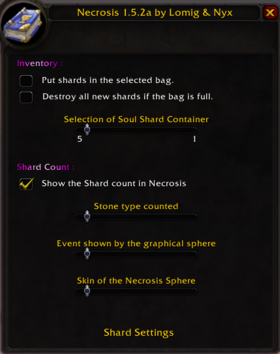Necrosis
Necrosis is a mod designed to assist Warlocks in managing their soul shards, stones, and demons. While it can't brew coffee, it's an invaluable tool for Warlocks!
Installation
GitAddonsManager
The easiest way to keep Necrosis up to date is by using GitAddonsManager.
- Add the Repository: Add the following URL to GitAddonsManager: https://github.com/T321us/necrosis-twow.git
- Select the Branch: Ensure that the main branch is selected.
- Update: Using GitAddonsManager, you can check for and install updates for all your AddOns with a single click.
Manual Installation
If you prefer manual installation, follow these steps:
- Visit the GitHub link you find, then click the green <> Code button, and select Download ZIP.
- Use 7zip to extract the zip into your TWow/Interface/AddOns
- Rename the necrosis-twow-main folder to necrosis
- Restart the game
Git Links
Commands
| Command | Description |
|---|---|
/necro
|
Opens the options window. |
/necrosis recall
|
Resets button positions to the center of the screen. |
/necrosis sm
|
Toggles short messages on or off for notifications. |
/necrosis cast [spell]
|
Casts the specified spell if available. |
/necrosis help
|
Displays help messages regarding the usage of Necrosis. |
Usage
Operating Necrosis is straightforward. It features a sphere and seven buttons:
- Sphere: Displays the number of soul shards you have.
- Create/Equip Fire Stone: A button for fire stone management.
- Create/Equip/Use Spellstone:
- Right-click to create or equip.
- Left-click to create or use.
- Create/Use/Give Healthstone:
- No target or an enemy target: Use the stone.
- Friendly player target: Give the stone.
- Create/Use Soulstone:
- Use on a friendly player: Apply the stone.
- Use on yourself: Apply the stone.
- Summon Steed: A button to summon your mount.
- Demon Menu: Access and summon your demons, including Fel Domination.
- Spell Timers: Displays timers for your spells to the right of this button.
- Right-click to use your Hearthstone.
Features
Button Customization:
- Move buttons for soul shards, spells, and demon menus around the screen.
- Configuration Options:
- Locking Icons: Prevent icons from moving to avoid accidental misplacement.
- Soul Shard Management:
- Sort and destroy soul shards.
Alerts:
- Toggle alerts for Shadow Trance and Anti-Fear spells.
- Spell Timers: Display timers for ongoing spells.
- Graphical Interface: Configurable options for graphical enhancements, including button scaling, rotation, and colors.
Menu Management:
- Customize the display of buff, pet, and curse menus.
- Control showing or hiding various stones (e.g., Firestone, Felstone, etc.).
Click Functions
- Necrosis Button: Main button for accessing all Warlock functionalities.
- Spell Timer Button: Click to show spell cooldown timers.
- Shadow Trance Button: Click to toggle visibility/activation of Shadow Trance effects.
- Anti-Fear Button: Click to manage Anti-Fear effects and visibility.
- Buff Menu Button: Click to open/close the buff menu.
- Pet Menu Button: Click to manage and summon pets.
- Curse Menu Button: Click to access curse spells.
Additional Miscellaneous Functions
Slider Adjustments: Adjust settings using sliders for:
- Rotation and scale of buttons.
- Timer display positions and types.
- Tooltip Management: Controls the display of tooltips for timers and buttons.
Preview
Necrosis:
Option:
Changelog
Here are some notable changes from previous versions:
- Updated Spell Cooldowns
- Allow Infernal and Demonic Stones in Soul Shard bags
- Removed non-castable spells
- Removed mana check on Demonic Sac (RuskeMiahahn)
- Added missing Stone buffs
- Updated shard counting (pylebec)
- Fel Domination CD tracking (pylebec)
- Removed init dialog options (BlackHobbiT)
1.5.2a
- TOC updated for compatibility.
- Fixed an Epic Steed bug for the French client.
- Now operates correctly during duels.
- Middle-clicking on the curse menu now attempts to recast the curse with the intended amplification.
- Keybinds added for Banish, Life Tap, and recasting curses.
1.5.2
- Added Demonic Sacrifice and keybind for Shadow Ward.
- Corrected localization errors in French and German.
- Improved curse menu behavior, allowing for amplified casting and targeted assistance before casting.
- Soulshard sorting is now disabled by default to prevent issues.
1.5.1
- Visual enhancements for timers with better performance.
- New features such as the addition of Exhaustion Curse and Amplify Curse.
1.5
- Major timer rework for reduced lag.
- New configurations for summons that include talking when summoning demons.