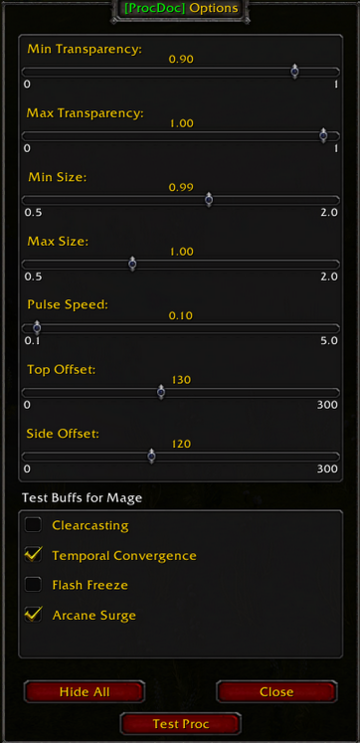ProcDoc
ProcDoc is a lightweight addon that visually alerts you when your character gains an instant or free-cast buff (procs), such as Clearcasting, Shadow Trance, Overpower, etc. It provides pulsing visual cues to help you never miss a proc.
Installation
GitAddonsManager
The easiest way to keep ProcDoc up to date is by using GitAddonsManager.
- Add the Repository: Add the following URL to GitAddonsManager: https://github.com/wsmaxcy/ProcDoc.git
- Select the Branch: Ensure that the master branch is selected.
- Update: Using GitAddonsManager, you can check for and install updates for all your AddOns with a single click.
Manual Installation
If you prefer manual installation, follow these steps:
- Go to the main page of the repository.
- Click the <> Code dropdown and download the repository as a
.zip. - Unpack the
.zipand rename the folder toProcDoc, removing the-mainsuffix. - Move the folder into your
Interface/AddOnsdirectory and restart the game.
Git Links
Settings
/procdoc: Open the configuration menu for visuals, sounds, and enabled procs.- Use sliders in the options panel to adjust:
- Transparency: Min/Max alpha (faint to bright).
- Size: Min/Max size of pulsing textures.
- Pulse Speed: How fast the pulsing animation occurs.
- Offsets: Vertical (top) and horizontal (sides) alert positions.
- Sound: Mute/unmute proc sounds and adjust volume.
- Top/Side Offset: Fine-tune alert positions on screen.
Preview
Options:
Key Features
- Visual Alerts: Pulsing images around or above your character for active procs.
- Multiple Buff Support: Supports many class-specific procs with customizable visuals.
- Automatic Detection: No manual setup required; detects procs automatically.
- Configurable Appearance: Use
/procdocto tweak alerts, including size, transparency, offsets, and sounds. - Sound Alerts: Optional sound cues when procs occur (muted or volume adjustable).
Supported Procs
Warlock
- Shadow Trance
Mage
- Clearcasting
- Netherwind Focus
- Temporal Convergence
- Flash Freeze
- Arcane Surge
Warrior
- Enrage
- Overpower
- Execute
- Revenge
- Counterattack
Druid
- Clearcasting
- Nature’s Grace
- Tiger’s Fury
- Astral Boon
- Natural Boon
- Arcane Eclipse
- Nature Eclipse
Rogue
- Remorseless
- Riposte
- Surprise Attack
Shaman
- Clearcasting
- Nature's Swiftness
- Stormstrike
- Flurry
Priest
- Resurgence
- Enlightened
- Searing Light
Hunter
- Quick Shots
- Counterattack
- Mongoose Bite
Paladin
- Hammer of Wrath
Adding Custom Procs
- You can add new procs or alerts by editing the addon’s
PROC_DATAandACTION_PROCStables in the code. - For support, contact the addon author to include new procs in updates.
License & Credits
- Free to use, modify, and share.
- Credits: Clempton, Clumpton, Fruiter