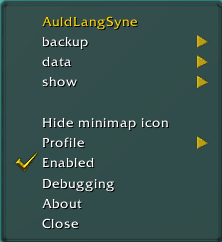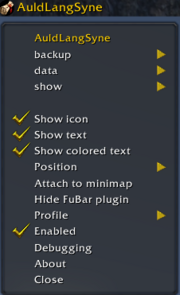AuldLangSyne
AuldLangSyne is designed to enhance your social management by providing quick access to friend notes and information.
Installation
GitAddonsManager
The easiest way to keep AuldLangSyne up to date is by using GitAddonsManager.
- Add the Repository: Add the following URL to GitAddonsManager: https://github.com/Road-block/AuldLangSyne.git
- Select the Branch: Ensure that the master branch is selected.
- Update: Using GitAddonsManager, you can check for and install updates for all your AddOns with a single click.
Manual Installation
If you prefer manual installation, follow these steps:
- Go to the main page of the repository.
- Click the <> Code dropdown and download the repository as a
.zip. - Unpack the
.zipand rename the folder toAuldLangSyne, removing the-mastersuffix. - Move the folder into your
Interface/AddOnsdirectory and restart the game.
Optional: Fubar
Git Links
Commands
| Command | Description |
|---|---|
| /auld or /auldang | Prints the command list in chat. |
| /auld backup | Print backup options in chat. |
| /auld ctimport | Imports notes from CT_PlayerNotes for the current realm. |
| /auld clear | Clears all stored friend, guild, and ignore data. |
| /auld data | Perform various data-management functions. |
| /auld dump | Prints all stored data (notes, info) to chat for review. |
| /auld backup save [slot] | Saves a snapshot of your current friends list into the specified slot (1-5). |
| /auld backup load [slot] | Restores the friends list from a saved snapshot, overwriting current data. |
| /auld backup undo | Restores the last backup snapshot. |
| /auld show | Choose what information to display in the addon. |
| /auld hide | Hide the minimap icon (off). |
| /auld profile | Set the profile for this addon (default profile). |
| /auld profile | Set the profile for this addon (default profile). |
| /auld standby | Suspend or resume the addon (active/standby). |
| /auld debug | Enable or disable debugging. |
| /auld about | Print out information about the addon. |
Minimap
Minimap Button & Options
Minimap Icon
- AuldLangSyne adds an icon to your minimap for quick access.
Options Window
- Right-click the minimap icon to access the options.
- In the options window, you can configure display settings, data management, and backup options.
Hiding the Minimap Icon
- To hide or show the minimap icon, use the addon’s options menu or type the command.
How to Use
Viewing Friends Info
- Open your friends list; notes and additional info will be displayed inline.
- Offline friends will show last seen info and notes if enabled.
Adding / Editing Notes
- Click the small note button next to a friend's name to open the note editor.
- Type your note and confirm to save.
Backup & Restore
- Use the options in /auld to save your current friends list to a slot or restore from a slot.
Import from CT_PlayerNotes
- Run /auld ctimport to load notes from CT_PlayerNotes into AuldLangSyne.
Preview
Main Features
- Stores custom notes about friends, guild members, and ignored players.
- Displays friend info such as level, class, guild, and notes in the friends list.
- Shows additional info (PVP rank, guild, notes) in tooltips and during /who scans.
- Supports data backup and restore for your friends list.
Fubar Support
AuldLangSyne integrates with Fubar, a widely-used addon framework that provides a customizable toolbar for various plugins and icons.
Name Meaning
AuldLangSyne is derived from the Scots phrase "Auld Lang Syne," which translates to "old long since" or more idiomatically, "times gone by" or "the good old days."
The phrase is most famously associated with the traditional Scottish folk song "Auld Lang Syne," written by Robert Burns in 1788, which is often sung to bid farewell or celebrate past memories, especially during New Year’s celebrations.
Why this name?
The name "AuldLangSyne" reflects the addon’s focus on preserving, managing, and reminiscing about the friends and social connections you've built over time within the game. It emphasizes nostalgia and the importance of remembering those who have been part of your in-game community.