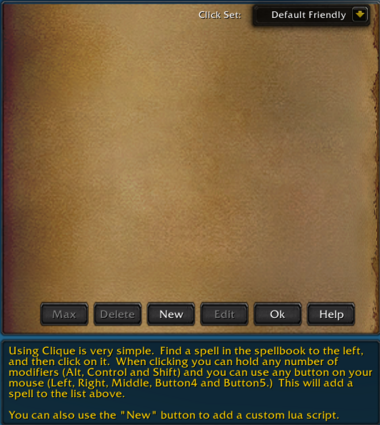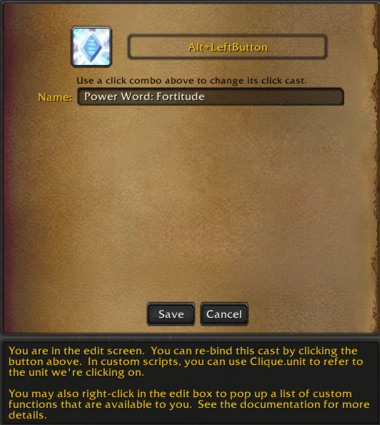Clique
A powerful click-casting interface that allows you to assign spells, macros, or Lua scripts to mouse buttons and modifiers for quick and easy casting during gameplay.
Installation
GitAddonsManager
The easiest way to keep Clique up to date is by using GitAddonsManager.
- Add the Repository: Add the following URL to GitAddonsManager: https://github.com/Lexiebean/Clique
- Select the Branch: Ensure that the master branch is selected.
- Update: Using GitAddonsManager, you can check for and install updates for all your AddOns with a single click.
Manual Installation
If you prefer manual installation, follow these steps:
- Go to the main page of the repository.
- Click the <> Code dropdown and download the repository as a
.zip. - Unpack the
.zipand rename the folder toClique, removing the-mastersuffix. - Move the folder into your
Interface/AddOnsdirectory and restart the game.
Git Links
- (Lexiebean) - autoSelfCast Support
- (MarcelineVQ) - SuperWoW support to avoid target switches, Luna support.
- (shagu) - normal version
Instructions
Opening the Clique Interface
- Toggle the Clique window: Click the small pullout tab near your spellbook
Adding a Spell or Script
- Open Clique window by clicking the pullout tab.
- Click on a spell in your spellbook to add it to your list. (click it with the modifiers you want to use)
- Configure modifiers and buttons:
- Use Alt, Control, Shift keys along with mouse buttons (Left, Right, Middle, Button4, Button5).
- Save your binding:
- The spell or script will now trigger when you click the bound button with modifiers during gameplay.
Editing Bindings
- Select an entry in the list to edit (double click on it).
- Click Edit to modify the spell, script, or binding.
- Use the Max Rank button to always cast the highest rank of a spell.
Deleting Bindings
- Select an entry and click Delete to remove it from your list.
Creating Custom Scripts
- Use the New button to add a custom Lua script.
- Right-click in the script editor for a list of helper functions.
- Save your script to bind it to a click.
Spell Binding & Rank Handling
- Bind spells directly from your spellbook.
- Clique automatically selects the highest rank appropriate for the target based on your spellbook.
- You can override this with the Max Rank button for specific bindings.
Custom Lua Scripts
- Write Lua code to perform complex actions.
- Scripts can refer to
Clique.unit(the current target or unit you clicked).
Example:<syntaxhighlight lang="lua"> if Clique:IsBuffActive("Power Word: Shield") then
-- do something
else
Clique:CastSpell("Power Word: Shield")
end </syntaxhighlight>
Custom Script functions
| Function Name | Description | Notes |
|---|---|---|
Clique:CastSpell("spell")
|
Casts a specified spell on Clique.unit without changing targets
|
Use spell name or spell ID |
Clique:IsBuffActive("buff")
|
Checks if a buff or debuff is active on Clique.unit
|
Pass spell name, icon path, or pattern |
Clique:UnitMenu()
|
Opens the unit interaction menu for Clique.unit
|
Right-click menu options |
Clique:CureAny()
|
Attempts to dispel or cure any ailments on Clique.unit
|
Checks for cure/debuffs and dispels if possible |
Clique:NewSpell("spell", "buff")
|
Casts a spell if a specified buff is NOT active on target | Useful for buffing only when not present |
Clique:TargetUnit()
|
Targets Clique.unit
|
Equivalent to /target command
|
Clique:AssistUnit()
|
Assists Clique.unit
|
Equivalent to /assist command
|
Preview
Set Window:
Edit Screen:
Key Features
- Click Binding System: Assign spells, macros, or Lua scripts to mouse buttons with modifiers.
- Automatic Rank Selection: Casts the highest available rank of a spell based on the target’s level.
- Custom Lua Scripts: Create personalized actions for complex or unique needs.
- Plugin Support: Extend functionality with community plugins for unit frames, raid frames, and more.
- Integration with Spellbook: Easily add spells directly from your spellbook.
- Unit Targeting & Assistance: Right-click menu for unit interactions (target, assist, menu).
Localization
- The addon supports multiple languages, with translations for English (enUS), French, German, Chinese, Korean, etc.
- The key strings like spell names, buff/debuff names, and patterns are customizable via localization files.
- If users encounter issues with spell names or patterns, they can modify localization files to better match their client language or specific game version.