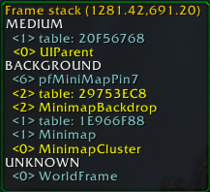DevTools
DevTools is a set of debugging, exploration, and diagnostic tools for API development. It provides handy slash commands, frame stack visualization, chat event monitoring, and data inspection features.
Installation
Manual Installation Only
- Download this zip: DevTools-1.0pre2-11000.zip
- Unpack the
.zipinto yourInterface/AddOnsdirectory and restart the game.
Commands
| Command | Description | Usage Example |
|---|---|---|
/reload
|
Reloads the user interface | /reload
|
/dump <expression>
|
Executes a LUA expression and outputs the result | /dump GetPlayerMapPosition("player")
|
/dtchatevent
|
Toggles chat event tracking | /dtchatevent
|
/dtchatevent buffer
|
Shows current chat event buffer size | /dtchatevent buffer
|
/dtchatevent buffer <size>
|
Sets chat event buffer size | /dtchatevent buffer 2000
|
/dtframestack
|
Toggles the frame stack visualization | /dtframestack
|
Key Bindings
| Action | Binding Name | Default Key |
|---|---|---|
| Toggle FrameStack | "DevTools:FrameStack_Toggle" | /dtframestack |
| Hold for FrameStack | "DevTools:FrameStack_OnHold" | (user assigned) |
Note: You can customize key bindings via WoW's key binding interface.
Preview
Features
Frame Stack Display
- Visualizes visible UI frames under the mouse pointer, helping identify overlapping frames or UI issues.
- Can be toggled on/off with
/dtframestackor via assigned key binding.
Data Inspection & Debugging
- Supports viewing complex nested tables with optional name caching for functions, userdata, and tables.
- Provides color-coded, readable output in chat.
Reload UI
/reload- Shortcut:
/reload - Description: Reloads the user interface.
Usage
Data Dump (/dump)
Purpose: Execute a LUA expression and output its result.
Usage:
/dump <expression>
Example:
/dump GetPlayerMapPosition("player")
Output:
- Displays the value or table data of the expression in chat, supporting nested tables and self-references.
Chat Event Monitoring (/dtchatevent)
Commands:
/dtchatevent— Toggles chat event tracking (enabled/disabled)./dtchatevent buffer— Shows current buffer size./dtchatevent buffer <size>— Sets buffer size (default: 1000).
Functionality:
- When enabled, all chat messages across chat frames are prefixed with an interactive marker. Clicking on it opens a tooltip with detailed event info.
Usage Tips:
- Use
/dtchateventto toggle monitoring. - Use
/dtchatevent buffer <size>to adjust how many chat events are stored (max size is configurable).
Frame Stack Visualization (/dtframestack)
Purpose:
- Displays the hierarchy of UI frames under your mouse cursor, helpful for UI troubleshooting.
Usage:
/dtframestack— Toggles the frame stack window on/off.- Key Binding (if set): Toggle FrameStack Display
Hold for FrameStack:
- You can bind the "Hold" command to display the frame stack as long as you hold a key.
Configuration
You can tweak the behavior of /dump using global variables:<syntaxhighlight lang="lua">
DEVTOOLS_MAX_ENTRY_CUTOFF = 30 -- Max table entries displayed
DEVTOOLS_LONG_STRING_CUTOFF = 200 -- Max string length shown
DEVTOOLS_DEPTH_CUTOFF = 10 -- Max nested table depth
DEVTOOLS_USE_TABLE_CACHE = true -- Cache table names
DEVTOOLS_USE_FUNCTION_CACHE = true -- Cache function names
DEVTOOLS_USE_USERDATA_CACHE = true -- Cache userdata names
DEVTOOLS_INDENT=' ' -- Indentation string for nested data
</syntaxhighlight>
Color Code
| Color Code | Example Usage |
|---|---|
| cff88ff88 | Greenish color — Used for displaying data types and values, especially for opaque types like functions, userdata, and tables. It helps these elements stand out. |
| cffffcc00 | Yellowish color — Used for references to table names or references, making them easy to identify. |
| cffff0000 | Red color — Indicates skipped or truncated data, such as skipped table entries or overly deep tables. It signals "attention" or "warning." |
| cff88cccc | Light Cyan — Used for frame or UI element labels, such as the frame strata, for clear visual separation. |
| cffffff00 | Yellow — Additional color used in the frame stack window to highlight strata levels or other labels. |
Note: The |c prefix starts a color code, followed by 8 hex digits: AARRGGBB (Alpha, Red, Green, Blue). DevTools uses these to color parts of its output text, making it easier to parse complex data visually.
History
1.0pre2 - 2006-04-09
- Added /dtchatevent buffer
- Added tooltip error when clicking on out-of-buffer event link
- Added line wrapping for long event arguments and escaping of newlines
- Added easy indication for runs of spaces (and spaces at beginning or end of strings).
- Added /dtframestack (plus key bindings)
1.0pre1 - 2006-04-03
- Added /dtchatevent
- Rearranged code a little
0.7 - 2006-03-27
- Switched from RunScript to loadstring
0.6 - 2005-08-30
- Fixed tableEntriesSkipped issue.
0.5 - 2005-07-23
- Added function cache (gives names of functions if known)
- Added userdata cache (gives names of userdata if known)
- Cleaned up trailing comma formatting so it's more consistent
- Added customizable indentation (DEVTOOLS_INDENT)
- Restructured scanner to be a little more object oriented (for future development)
- Switched many formatting tasks to use string.format
- Handle function/userdata/table table keys better.
- Made DevTools_Dump(value) friendly enough to use from code for debugging.
0.4 - 2005-03-20
- Added cutoff for deep tables
- Added table cache for self-referential tables
- Cleaned up display of name table keys
- Added nicer handling for simple variable dumps
- Added color coding of output
0.3 - 2005-02-05
- Re-worked output method for large objects.
- Removed message on load to reduce spam
- Added limits on max table entries and max string length output
0.2 - 2004-12-27
- Added some documentation
0.1
- Initial version, /dump and /reload