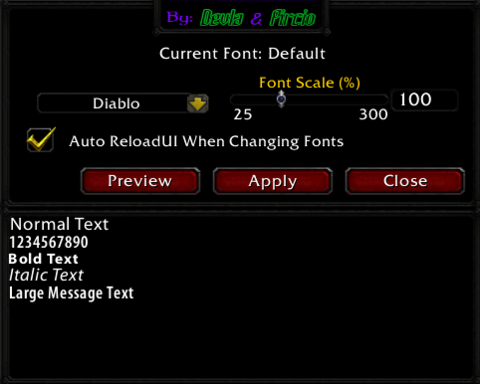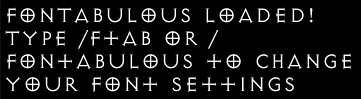FonTabulous
FonTabulous allows you to customize and enhance the default fonts. Choose from a variety of stylish fonts, preview them in-game, and tailor font size to your preference.
Installation
Manual Installation only
- Go to the main page of the repository.
- Click the <> Code dropdown and download the repository as a
.zip. - Unpack the
.zipand open the !!FonTabulous_v012 folder - Move the !!FonTabulous folder inside it into your
Interface/AddOnsdirectory - Restart the game.
Note: Designed primarily for English version. Some fonts may not display correctly on non-English clients.
Git Links
Usage
Main Command
/ftabor/fontabulousOpens the font customization interface.
In-Game Font Selection
- Use the menu to browse and select fonts.
- Preview your selection before applying.
- Adjust font size with the Scale slider (percentage of the default size).
Auto-Reload Option
- Enable AutoReload in the options to automatically apply font changes upon selection.
- If AutoReload is disabled, click Reload UI when prompted after changing fonts.
- Manually reload UI with
/reloadif needed.
Available Fonts
Choose from these stylish options:
- Default
- Antique Olive
- Daville
- Devla
- Dream
- Dumbledor
- Enigmatic
- Frutiger
- Insomniax
- Myriad
- Street Corner
- SF Archery
- Univers
- XBox 360
- Futura Bold
- Bitstream Vera
- Blackcastle
- Diablo
- Wacky
Preview
Menu:
Diablo Font:
Information
Additional Information
- Font files are located in the
Fontsdirectory inside the addon folder. - Changes apply to UI elements such as chat, spellbook, quest texts, tooltips, and more.
- Supports font scaling for better readability.