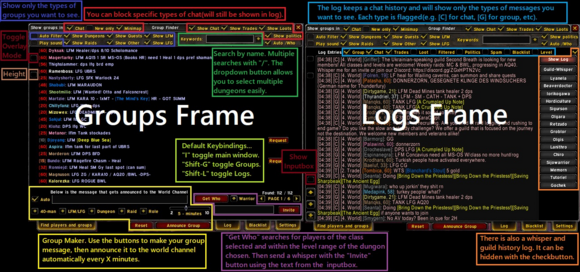GroupFinder
This addon helps you find groups quickly without sifting through chat spam. It features a streamlined interface with customizable options to filter and display group messages, and tools to manage group invitations efficiently.
Installation
GitAddonsManager (Recommended)
The easiest way to keep GroupFinder up to date is by using GitAddonsManager.
- Add the Repository: Add the following URL to GitAddonsManager: https://github.com/redshadowz/GroupFinder.git
- Select the Branch: Ensure that the master branch is selected.
- Update: Using GitAddonsManager, you can check for and install updates for all your AddOns with a single click.
Manual Installation
If you prefer manual installation, follow these steps:
- Go to the main page of the repository.
- Click the <> Code dropdown and download the repository as a
.zip. - Unpack the
.zipand rename the folder toGroupFinder, removing the-mainsuffix. - Move the folder into your
Interface/AddOnsdirectory and restart the game.
Git Links
- (redshadowz) - this is for the latest patch, it is unstable as work is ongoing.
Features
Layout
The addon is designed for simplicity and ease of use. The main interface is divided into four sections:
- Top: Chat Options
- Under: Group Filters
- Middle: Group Listings
- Bottom: Group Maker
Chat Options
- Show groups: Display group messages in chat.
- Show Minimap: Show group messages next to the minimap button.
- Show New: Show only new group messages (default: last 3 minutes).
- Show Chat: Display other messages in chat (non-group, non-trades).
- Show Trades: Show trade messages (WTS/WTB/LFW, etc.).
- Show Politics: Show political or offensive messages.
- Show Loots: Show loot-related messages (item rolls, money looting, grey items, greed/need rolls, experience/honor gains).
Note: All blocked chat is logged.
Filtering & Sound
- Auto Filter: Show only groups near your level (default: within 6 levels).
- Play Sound: Play a sound when a group is found.
- Show Dungeon/Raids/Quests/Other/LFM/LFG: Filter groups by these categories.
- Keywords: Text filter for your group list. Use "/" to separate multiple keywords. The dropdown auto-populates based on your level.
- Auto /Who: Automatically perform '/who' commands to gather class/level info of groups/players.
Channel & Spam Management
- Join World Channel: Keep you in the World Channel.
- Enable Error Filtering: Block server messages related to group invites, quest sharing, and "Under Attack!"
- Show Original Chat: Remove chat formatting (colors, levels, layout).
- Enable Spam Filtering: Block repetitive spam messages.
- Enable Auto Blacklist: Blacklist players who spam below level 12 automatically.
Group Maker
Allows you to send group recruitment messages efficiently:
- Select the Dungeon/Raid from a dropdown.
- Choose whether you are LFM (Looking For More) or LFG (Looking For Group).
- Specify roles needed/have (tank, healer, DPS).
- Click "Announce" to send your message to world chat every X minutes (default: 2 minutes).
- You can customize your message in the textbox.
- Use the "Auto" feature to automatically adjust the message based on current group size; the message stops when the group is full.
Whisper & Invite Tools
Facilitates whispering and inviting players:
- Select the Dungeon/Raid to set level range context.
- Click "Get Who" to list all players of a specific class within that level range.
- Enter a message in the Invite textbox (defaults to the last announce message if blank).
- Click "Invite" to whisper players from the list.
Note: Players are not messaged more than once every 15 minutes.
Additional Notes
- The Turtle WoW version enforces a whisper limit (~15 whispers), so be mindful when messaging multiple players.
- Shift-right-click the minimap icon to toggle a "hide everything" overlay mode for quick concealment.