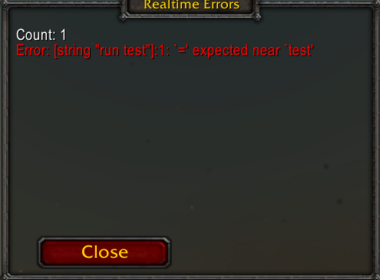ImprovedErrorFrame
Display errors in scroll-able/selecting frame.
How to Install
- Visit the GitHub link you find, then click the green <> Code button, and select Download ZIP.
- Use 7zip to extract the zip into your TWow/Interface/AddOns
- Rename the ImprovedErrorFrame-main folder to ImprovedErrorFrame
- Restart the game
Git Links
Commands
/ief
- Main command to set options for the Improved Error Frame.
/ief notify
- ON: Alerts are enabled for delay notifications.
- OFF: Alerts are disabled for delay notifications.
/ief blink
- ON: The button blinks when there are pending errors.
- OFF: The blinking of the button when there are pending errors is disabled.
/ief count
- ON: Displays the count of pending errors on the button.
- OFF: The count of pending errors is not displayed.
/ief always
- ON: The notification button is always shown, regardless of errors.
- OFF: The notification button is hidden when there are no errors.
/ief sound
- ON: A sound will play upon notification of errors.
- OFF: Sound notifications are disabled.
/ief empty
- ON: The button graphic changes when blinking.
- OFF: The button graphic does not change with blinking.
/ief debug
- ON: FrameXML verbose logging is enabled for debugging.
- OFF: FrameXML verbose logging is disabled.
Click Functions
- ImprovedErrorFrame_Report_OnClick:
- Hookable function for add-ons to react when the report button is clicked.
- IEFMinimapButton Functions:
IEFMinimapButton_OnMouseDown: Handles button dragging.IEFMinimapButton_OnMouseUp: Handles button release, error display, and reset.IEFMinimapButton_OnHide: Resets moving status when the button is hidden.
Status and Change Functions
- Change Functions:
changeBlink: Toggles blinking of the minimap button based on settings.changeCount: Updates the minimap button text based on the error count.changeAlways: Adjusts the visibility of the minimap button based on thealwaysShowsetting.
- Events Handling:
- Handled system events, particularly for loading variables and settings, and for updating the UI.
Other Functions
- Error Population:
populateErrors: Builds the error messages string to be displayed in the frame.
- Update Status:
updateStatus: Toggles visibility and updates the minimap button based on the number of errors.
- Count Errors:
countErrors: Counts the number of unviewed errors from the error message list.
Preview
Features
- Minimap Button:
- Shows a button on the minimap when errors are present.
- Flashes when errors are shown; hidden if no bugs.
- Button can be dragged (Shift + Left Click) and reset (Shift + Right Click).
- Error Reporting:
- Includes a report button that only appears if
ImprovedErrorFrame.displayReportButtonis set to true. - Allows users to report errors directly.
- Includes a report button that only appears if
- Configurable Settings:
- Display error messages immediately or on button click.
- Options to blink notification icon or turn off blinking.
- Display the count of errors on the button.
- Configurable option to always show the error button even when there are no errors.
- Option to disable sound notifications.
- Ability to have an empty button during flashing for clearer count reading.
- Verbose XML error logging.
- Localization:
- Support for German and French localizations.
- Error Handling:
- Improved handling of errors with detailed messages (including addon name, file name, line number).
- Status tracking for error messages (new, shown, viewed).
- Capability to keep an error message list with comprehensive data about each error instance.