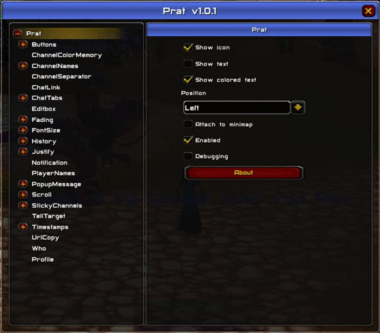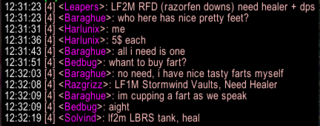Prat
A framework for chat frame modules.
How to Install
- Visit the GitHub link you find, then click the green <> Code button, and select Download ZIP.
- Use 7zip to extract the zip .
- Move the "Prat" folder into your TWow/Interface/AddOns.
- Restart the game.
Git Links
Commands
- /prat - show GUI options
- /pratcl - use console commands
Preview
Option:
Chat:
Modules
- Buttons - toggle the chat menu and chat window buttons on and off (default=off).
- ChannelColorMemory - channel coloring by channel name instead of number (default=on).
- ChannelNames - shorten channel names in the chatframe.
- ChannelSeparator - separate various channel options in the Blizzard UI (default=on).
- ChatTabs - additional chat window tab options.
- Editbox - change edit-box position, width, and backdrop alpha (default=attachedTop,widthChatFrame1,visibleBackdrop).
- Fading - toggle the fading in chat windows on and off (default=off).
- FontSize - adjust the font size for chat windows (default=12).
- *Highlight - options for highlighting text in chat windows.
- History - expanded chat history options.
- Justify - set the justification for chat windows (default=Left).
- Keybindings - keybindings for different chat channels.
- Notification - options for chat channel notification.
- PlayerNames - color player names by class, set brackets around player names (default=angledBrackets).
- PopupMessage - display chat with your name in a large popup frame. (default=off)
- Scroll - enable mouse-wheel scrolling for chat windows (default=on).
- StickyChannels - toggle stickiness of different chat channel types on and off (default=on).
- TellTarget - adds a slash command (/tt) to send a message to your target (default=on).
- Timestamps - adds timestamps to chat windows (default=on).
- UrlCopy - makes URL copying easy (default=on).
- Who - additional channel actions.
Changes
v1.0.8
- Removed the Chat Link feature. This feature is not necessary on Turtle WoW, so it did nothing but break item links for people who do not have Prat.
v1.0.7
- Added UNICODE font support (Chinese font) - Need reload UI after change font
v1.0.5
- Added setting for default ChatTab at logon or reload
v1.0.3
- try to fix performance issue at PlayerNames module
v1.0.2
- added self nickname highlighting in chat (PopupMessage can be disabled)
- some fixes
v1.0.1
- added ruRU Locale by RuWOW Team
- added support for Census+ database (color nicks in chat)
- added Gui options (LibWaterfall) or u can use Niagara
- updated Libs
- some fixes