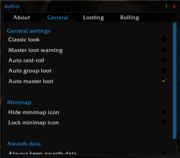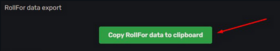RollFor
RollFor is designed to manage rolling for items within the game. It streamlines the rolling process, making it more efficient and user-friendly, particularly in raid environments.
How to Install
- Visit the GitHub link you find, then click the green <> Code button, and select Download ZIP.
- Use 7zip to extract the zip into your TWow/Interface/AddOns
- Rename the RollFor-main folder to RollFor
- Restart the game
Note: If you want to install the addon via the launcher, use https://github.com/sica42/RollFor instead.
Git Links
Commands
Usage
| Function | Description |
|---|---|
| /rfo | Access options GUI |
| /rfw | Winners tracking popup |
| /rf <item link> | Roll an item. |
| /rr <item link> | Raid-roll an item from your bags. |
| /irr <item link> | Instantly raid-roll an item. |
| /rf 2x<item link> | Roll for two items (two top rolls win). |
| /arf | Ignore soft-res and allow everyone to roll. |
| /sr | Import Soft Res data. |
| /srs | Show soft-reserved items. |
| /src | Check soft-res status. |
| /cr | Cancel rolls. |
| /fr | Finish rolls early. |
| /sro | Fix mistyped player names in Soft-Res. |
| /sr init | Clear soft-res data. |
Configuration
| Function | Description |
|---|---|
| /rf config help | Shows config slash commands |
| /rf config | Show configuration |
| /rf config minimap | Toggle minimap icon |
| /rf config minimap lock | Lock/unlock minimap icon |
| /rf config default-rolling-time | Show default rolling time |
| /rf config master-loot-frame-rows | Show master loot frame rows |
| /rf config default-rolling-time <seconds> | Set default rolling time |
| /rf config ms | Show MS rolling threshold |
| /rf config ms <threshold> | Set MS rolling threshold |
| /rf config os | Show OS rolling threshold |
| /rf config os <threshold> | Set OS rolling threshold |
| /rf config tmog | Toggle TMOG rolling |
| /rf config tmog <threshold> | Set TMOG rolling threshold |
| /rf config auto-master-loot | Toggle auto master loot |
| /rf config superwow-auto-loot-coins | Roggle auto-loot coins with SuperWoW |
| /rf config classic-look | Toggle classic look |
| /rf config loot-frame-cursor | Toggle displaying loot frame at cursor position |
| /rf config auto-loot | Toggle auto-loot |
| /rf config auto-rr | Toggle auto raid-roll |
| /rf config auto-tmog | Toggle transmog roll on trash loot |
| /rf config auto-loot-messages | Toggle auto-loot messages |
| /rf config ml | Toggle master loot warning |
| /rf config raid-roll-again | Toggle Raid roll again button |
| /rf config auto-group-loot | Toggle auto group loot |
| /rf config auto-class-announce | Toggle announcing of class restriction on items |
Click Functions
- Minimap Icon Click: Access soft-res data and perform actions related to the addon.
- Shift-click the map icon: View the winners tracking popup.
- Ctrl-click the map icon: Open the Options GUI.
Preview
Loot Window:
Roll Window:
Features
- Soft Reservation Integration: Fully integrated loot list that shows soft-reserved items and who reserved them. Automatically enables Master Loot when targeting a boss.
- Master Loot Window Enhancements: Displays players sorted by class and adds a confirmation window for clarity and safety.
- Roll Management: Detects when someone rolls too many times and ignores extra rolls. Automatically resolves ties and provides opportunities for players to re-roll.
- Automated Options: Customizable configurations, accessible through /rf config. Automates notifications for eligible players regarding roll windows.
- Raid Trades Tracking: Keeps track of trades within raids.
- Minimap Icon Status: Color-coded notifications for soft-res status:
- Green: Everyone has soft-reserved.
- Orange: Some players have not soft-reserved.
- Red: Outdated soft-res data.
- White: No soft-res data available.
- Multiple Roll Types Supported: Includes general rolling, off-spec rolls, and transmogrification rolls. Supports “two top rolls win” mechanics.
New Features in Sica42's Fork
- /rf config auto-class-announce: Replaces normal roll messages with class information for restricted items.
- /rf config auto-tmog: Disables tmog rolling for trash items by default.
- /rf config loot-frame-cursor: Positions the loot frame at the cursor’s location.
- Winners Tracking Popup: Access via shift-clicking the map icon or typing /rfw. Customizable filters and sort options for the winners list.
- New Options GUI: Access through Ctrl-click on the map icon or type /rfo.
- Roll Popup Notifications: Displays rolling notifications for eligible group members when the loot master starts a roll.
Soft-Res setup
- 1: Create a Soft Res list at https://raidres.fly.dev.
- 2: Ask raiders to add their items.
- 3: When ready, lock the raid and click on RollFor export (raidres.fly.dev).
- 4: Click on Copy RollFor data to clipboard buton.
- 5: Click on the minimap icon or type
/sr. - 6: Paste the data into the window.
- 7: Click Import!.