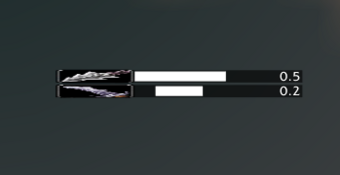SP SwingTimer
SP SwingTimer enhances the melee combat experience by providing detailed swing timers and customizable features, perfect for players looking to improve their performance in combat.
How to Install
- Visit the GitHub link you find, then click the green <> Code button, and select Download ZIP.
- Use 7zip to extract the zip into your TWow/Interface/AddOns
- Rename the SP_SwingTimer-master folder to SP_SwingTimer
- Restart the game
Git links
- (balakethelock) - normal version
- (MarcelineVQ) - this version is for SuperWoW users only
Commands
| Function | Description |
|---|---|
| /st or /swingtimer | Opens the main command interface. |
| /st reset | Resets all settings to defaults. |
| /st move on | Toggles on the ability to move the swing timer bars. |
| /st move off | Toggles off the ability to move the swing timer bars. |
| /st a 1 | Alpha between 0 and 1 |
| /st timers 1 | Show weapon timers (1 = show, 0 = hide) |
| /st s 1 | Bar scale |
| /st b 2 | Border height |
| /st w 200 | Bar width |
| /st y -150 | Bar Y position |
| /st x 0 | Bar X position |
| /st style 0 | Choose 1, 2, 3, 4, 5 or 6 |
| /st icons 1 | Show weapon icons (1 = show, 0 = hide) |
| /st h 10 | Bar height |
Slam Macro:<syntaxhighlight lang="lua">
/run if false then CastSpellByName"Slam()" end
/run if not _a then for i=1,72 do if IsAttackAction(i) then _a=i end end end if not IsCurrentAction(_a)then UseAction(_a)end if st_timer>UnitAttackSpeed"player"*0.9 then CastSpellByName"Slam()" end
</syntaxhighlight>
Preview
Features
- Swing Timers: Displays cooldown timers for both main hand and offhand swings.
- Dual Wield Support: Automatically detects and adjusts timers for dual-wielding characters.
- Customizable Appearance: Users can customize the position, size, and alpha transparency of the swing timer bars and choose to display weapon icons and timers.
- Language Support: The addon supports multiple languages, adjusting combat messages based on the player's locale.
Functions and Logic
The addon utilizes several core functions to maintain swing timers, track combat events, and update the display appropriately:
UpdateSettings: Initializes settings based on stored values or defaults.UpdateWeapon: Refreshes weapon information and checks for dual-wielding status.ResetTimer: Resets the swing timer for the specified weapon (main/offhand).UpdateDisplay: Updates the visual representation of the swing timer based on current game state and settings.CheckDamageSource: Analyzes the source of damage done to determine which timer to reset.
Combat Handling
The addon listens for various combat-related events:
- HITS & MISSES: Adjusts timers based on whether the player successfully hits or misses their target.
- CRITICAL HITS: Recognizes critical hits and updates timers accordingly.
- PLAYER COMBAT STATUS: Monitors the player's entry and exit from combat to adjust display settings.
Localization
Currently supports English and French locales. When a specific translation isn't available, it falls back to English.