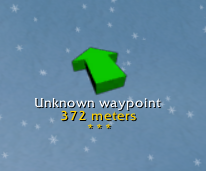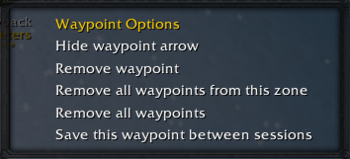TomTom
TomTom is a navigational assistant with a crazy-taxi style arrow used for way-point navigation.
Installation
GitAddonsManager
The easiest way to keep TomTom up to date is by using GitAddonsManager.
- Add the Repository: Add the following URL to GitAddonsManager: https://github.com/laytya/TomTom-TWOW.git
- Select the Branch: Ensure that the master branch is selected.
- Update: Using GitAddonsManager, you can check for and install updates for all your AddOns with a single click.
Manual Installation
If you prefer manual installation, follow these steps:
- Go to the main page of the repository.
- Click the <> Code dropdown and download the repository as a
.zip. - Unpack the
.zipand rename the folder to TomTom-TWOW, removing the-mastersuffix. - Move the folder into your
Interface/AddOnsdirectory and restart the game.
Git links
Usage
- /tomtom to show Waterfall gui for options, /ttcli for chat commands.
- CTRL + Right-clicking on the map will add a way-point for the arrow on the map.
- Rightclicking the Crazy arrow for waypoint options.
- Use /tomtom arrow locked to unlock or lock the crazy arrow if you need to move it.
Commands
/tomtom {arrow | general | minimap | persistence | worldmap | profile | standby | debug | about}
| Command | Description |
|---|---|
| /tomtom arrow | Crazy arrow related options |
| /tomtom general | General info |
| /tomtom minimap | Minimap info |
| /tomtom persistence | Persistence related info |
| /tomtom worldmap | Worldmap info |
| /tomtom profile | [Default] Set profile for this addon. |
| /tomtom standby | [Active] Suspend/resume this addon. |
| /tomtom debug | [Off] Enable/disable debugging |
| /tomtom about | Print out addon info |
/way Usage:
| Command | Description |
|---|---|
| /way <x> <y> [desc] | Adds a waypoint at x,y with description desc |
| /way <zone> <x> <y> [desc] | Adds a waypoint at zone, x, y with description desc |
| /way reset | Resets waypoints in the current zone |
| /way reset all | Resets all waypoints |
| /way reset <zone> | Resets all waypoints in the specified zone |
| /way list | Lists active waypoints in the current zone |
| /way list all | Lists all active waypoints |
| /way list <zone> | Lists active waypoints in the specified zone |
| /cway | Set closest waypoint |
| /wayb | Set waypoint at current position |
Preview
Crazy arrow:
Waypoint Options:
Contributors
- cladhaire (author)
- Aero
- Schaka
- Logonz
- Dyaxler
- Alphaest
- Road-block
- cralor