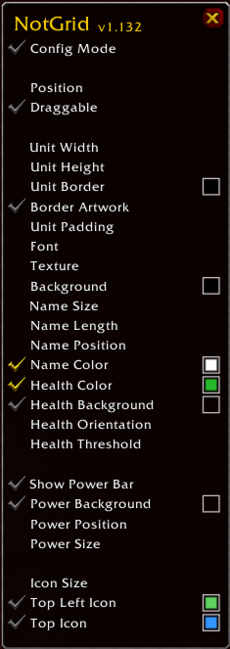NotGrid
NotGrid is a party and raid frame addon inspired by Grid, designed for Vanilla WoW (1.12.1). It provides customizable unit frames with features suited for healing and raid management, supporting click-casting, macros, proximity checks, and more.
Installation
GitAddonsManager (Recommended)
The easiest way to keep Notgrid up to date is by using GitAddonsManager.
- Add the Repository: Add the following URL to GitAddonsManager: https://github.com/gnwl/NotGrid.git
- Select the Branch: Ensure that the master branch is selected.
- Update: Using GitAddonsManager, you can check for and install updates for all your AddOns with a single click.
Manual Installation
If you prefer manual installation, follow these steps:
- Go to the main page of the repository.
- Click the <> Code dropdown and download the repository as a
.zip. - Unpack the
.zipand rename the folder tonotgrid, removing the-mainsuffix. - Move the folder into your
Interface/AddOnsdirectory and restart the game.
Optional:
Git links
Commands
| Command | Description |
|---|---|
/notgrid or /ng
|
Opens the configuration menu for quick adjustments. |
/notgrid grid
|
Applies a style similar to the original Grid layout. |
/notgrid reset
|
Restores all settings to default values. |
/ngcast spellname(Rank X)
|
Casts a spell via mouseover macro on the unit under cursor. Example: /ngcast Renew(Rank 4)
|
Use / for separating multiple Buffs/Debuffs to track on one icon.
I use invert bottom right icon to keep track of who is missing Fortitude in raid:
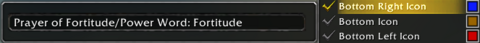
Setup & Configuration
Accessing the Config Menu
- Use
/notgridor/ngto open the menu. - Use
/notgrid gridto apply a grid style. - Use
/notgrid resetto restore defaults.
UI Scaling
If you're having issues with the frame borders/edges being un-uniformly sized or appearing clipped by the healthbar make sure to have a proper UI scale set.
Set UI scale:
/console UIScale <value>
Recommended Formula:
UIScale = 768 / verticalResolution
Examples for common resolutions:
| Resolution | Command | Explanation |
|---|---|---|
| 1280x1024 | /console UIScale 0.75
|
Matches a 1024 pixel height (768/1024 ≈ 0.75). |
| 1600x900 | /console UIScale 0.853
|
For 900 height (768/900 ≈ 0.853). |
| 1920x1080 | /console UIScale 0.7111 | Full HD 1080p resolution |
| 1920x1200 | /console UIScale 0.64
|
Minimum UI scale (for 1200 height) to avoid glitches. |
| 2560x1440 | /console UIScale 0.533
|
For 1440 height (768/1440). |
| 3840x2160 | /console UIScale 0.355
|
For 2160 height (4K resolution). |
For resolutions above 1920x1200 you may need to manually set the scale using:
/run UIParent:SetScale(0.533)
Note that this setting isn't saved across reloads, so you'd need an addon or macro to set it each time.
Customizing Frames
- Use the configuration menu to resize, recolor, and reposition frames.
- Adjust the appearance of borders, health/power bars, icons, and texts.
- Enable/disable features like pet frames, aura icons, healing bars, etc.
Preview
Notgrid:
Options:
Features Explained
Frame Customization
- Resize units (
Unit Width,Unit Height) - Change border style (
Border Artwork,Unit Border) - Position health/power bars (
Power Position,Health Orientation) - Set colors for class, pet, or custom colors.
Icon Tracking
- Track specific buffs/debuffs via the
tracking iconslisted in options. - Show/hide icons based on buff/debuff presence.
- Invert icons to hide when aura is present (useful for buffing the raid).
Proximity & Range
- Map-based: Uses map regions for distance estimation.
- Spell-based: Detects 40-yard spells to check if units are in range.
- Map size data: Comes with default values for Azeroth and other regions.
Warnings & Alerts
- Aggro: Highlights frames with threat.
- Low Mana: Changes border color if mana drops below threshold.
- Target Highlight: Highlights your current target.
Macros & Click Casting
- Use
/ngcastfor mouseover spell casts. - Supports macros with consideration for spell ranks.